
Challenges are part and parcel of our daily lives. Eventually, what matters most is the way we deal with them. There are a plethora of challenges when it comes to mobile testing. But what differentiates better companies with the mediocre ones is how they tackle these challenges. To stand out, you need a smart approach to test your mobile app, that finds defects early and supports the rapid development cycle in an Agile culture. This article emphasizes the top six ways to boost mobile app testing processes which are discussed below.
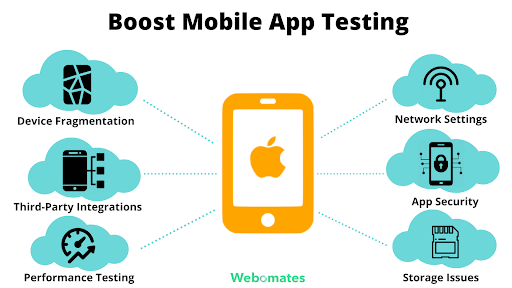
An application can be used on a variety of devices with varying screen sizes. The target could be anything between a 4-inch phone to a 10-inch tablet. Though mobile device fragmentation is not as much of an issue with iOS devices, Android, in particular, has thousands of different carrier settings, form factors, and operating system variations that must be accounted for during testing. According to the latest report by ScientiaMobile’s WURFL, there are more than 63,000 device profiles and this has grown at almost 20% per year.
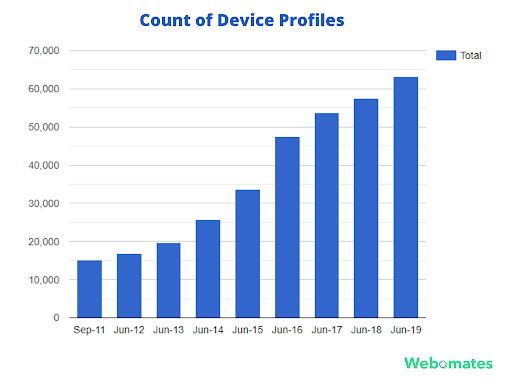
A vast array of screen sizes requires the application to be tested in all the possible screen sizes and aspect ratios. To overcome this challenge, it makes sense to test the application with as many real-life devices as possible, to better understand how the app looks like or behaves on different screens.
Refer to this Device Metrics guide to calculate the right measurements for design across devices.
You can rely on the emulators during the initial stages of the app development, but as you go deep, real devices should be brought into the game. A better approach would be to use device farms or real cloud devices as they can help minimize the number of devices you need to test in-house and reduce the time to market (TTM) significantly. Device farm provides an ideal platform to the testers to evaluate an application’s operability manually from an end-user perspective. BrowserStack, Saucelabs, and AWS provide device farms that allow users to test their app layouts and designs across more than 2000 device-browser combinations on real devices.
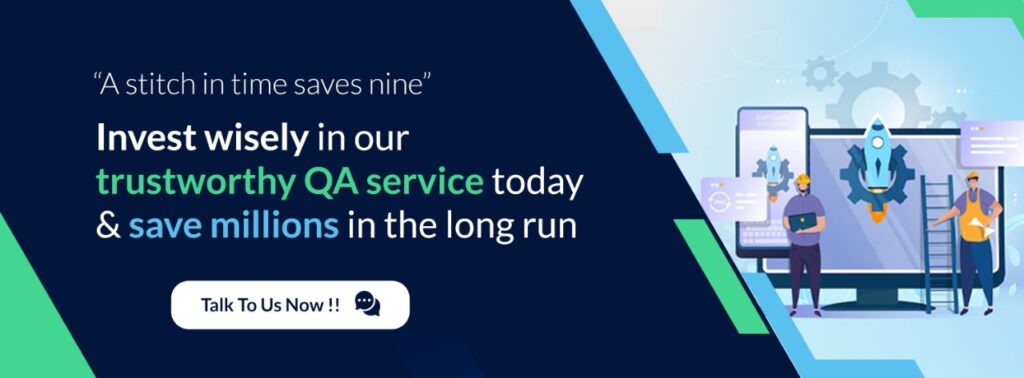
Storage space is one of the key swinging factors in mobile devices. Applications behave unpredictably if no disk space is available, which makes it pivotal to contemplate the amount of data an app will download to the user’s devices.
This can be deciphered by minimizing the storage requirements that the program places on mobile devices. It is crucial to check the memory requirement for downloading, installing, and running the application and verifying that a user with a limited data plan can download the application.
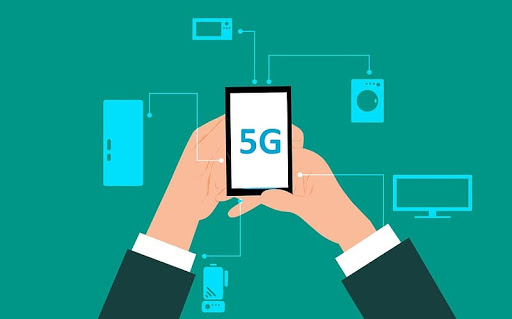
Unlike desktop devices, mobile and tablets generally hop around different wireless networks (3G, 4G, 5G, LTE, Wi-Fi). Despite the considerable progress made in Wi-Fi technology, in particular, since the 1990s, wireless networks are slower and less reliable as compared to the wired equivalents. As various network carriers offer different connectivity options to their users, fragmentation, in this case, is far more complicated than OSs. Testers should take into account how their application’s performance differs from one carrier to another.
App performance testing should not exclusively be conducted on Wi-Fi. Instead, an application should be tested on actual 3G, 4G, 5G, and LTE mobile communication standards. Additionally, the app’s behavior should be tested when there is no connectivity or during a sudden shift in the networks, for example, from 4G to 3G. This volatility of mobile networks can be a challenge, especially for the applications having access to VoIP and video conferencing. As the latency and bandwidth of various networks can vary, keeping the differences in mind allows a QA specialist to not only optimize the app’s performance but also to improve user experience.

“It’s better late than never.” At times when the development teams face time constraints, they are tempted to skip mobile app performance testing, which leads to catastrophic results. Performance testing is one of the key attributes in determining whether an app will be successful or not. It is crucial to measure the performance (speed, reliability, and competence) of an application under particular workloads.
Validating whether an application will be able to withstand high workload and stress will help determine when the app’s performance is compromised and which actions should be performed to redirect the risks.

“App security is not just a part of the deployment”
According to a study by professor Michel Cukier from Clark School, hackers attack every 39 seconds, or 2244 times in a day, on average. With the rising external security threats, organizations must protect sensitive customer information to build a level of trust in the market. Any loophole in the application can plague mobile app security and leaves the app vulnerable to the rapidly advancing cyber attacks. This compels companies to keep mobile security at the topmost concerns while the app is undergoing testing. One of the biggest mistakes which organizations commit is to introduce security testing at the deployment stage. The challenge here is that developers generally don’t think of mobile app security testing upfront and take it as an afterthought. Ideally, a shift left approach would be a wise strategy to find and fix the key issues upfront.
Most mobile applications require integrations with relevant third-party applications such as CRM management, social media sharing, sign-on-capability, analytics, and SMS service. To maintain seamless user experience, applications rely heavily on third-party applications. This pushes the testing teams to switch between multiple devices throughout the test scenario. To overcome these challenges, the QA team should verify the connection in the functionalities before and after implementing the integration and ensure that the product runs only on qualified applications. It is mandatory to ensure that your collaboration with third-party applications delivers efficiency, productivity, and flexibility to the users.
Webomates has employed a holistic approach to boosting mobile app testing. We have integrated BrowserStack, Saucelabs, and AWS devices to help users test their app layouts and designs on real devices.
Combining our patented multi-channel functional testing with performance testing helps to reuse the same functional tests for load testing. Also, we leverage crowdsourcing for network testing to help our customers provide diverse mobile app testing services.
Further to this, Performance and Security testing can be run on the fly as they are integrated with Functional test cases.
Mobile app testing is more challenging than traditional and web-based applications, considering the complexities of the platforms, operating systems, and functionalities involved. We are certain, these suggestions pave the way on how to give your mobile app testing a boost by tackling the real-time challenges associated with mobile testing and using the best mobile app testing tools.
Webomates tackles all these challenges in such a way that it reduces and optimizes your testing efforts and makes the entire quality assurance process budget-friendly. To make an informed decision, you can click here to schedule a demo of Webomates’ CQ service, or feel free to reach out to us at info@webomates.com.
Tags: app security, device farm, device fragmentation, Mobile app testing, Performance Testing
Test Smarter, Not Harder: Get Your Free Trial Today!
Start Free Trial
Leave a Reply